Cookie compliance in minutes 🕒 Visit Webflow's Marketplace to install the app. ⚡️
Use coupon code: BlackFriday2025
BLACK FRIDAY SALE 20% OFF


Use coupon code: BlackFriday2025
Use coupon code: ENDOFYEAR
END OF YEAR SALE




Use coupon code: ENDOFYEAR


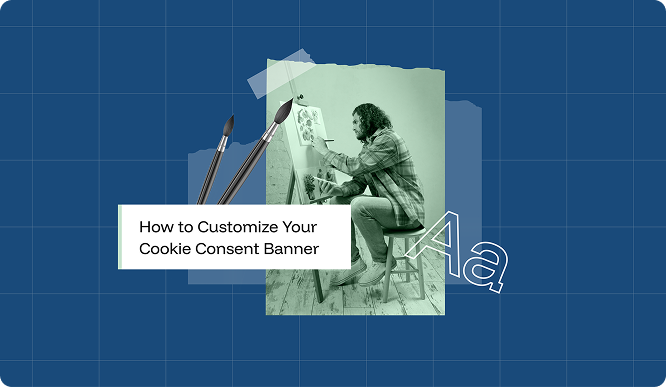
Cookie consent banners are crucial for websites to comply with data privacy regulations like GDPR, CCPA, and others emerging globally. They inform visitors about cookie usage and allow them to manage their preferences, building trust and avoiding legal issues.
This comprehensive guide explains how to customize your cookie consent banner in Webflow to meet these requirements and enhance the user experience.
There is no doubt that data privacy is paramount. Regulations like GDPR (General Data Protection Regulation), CCPA (California Consumer Privacy Act), and similar laws worldwide mandate websites to obtain explicit user consent before tracking data using cookies. Implementing cookie consent banners is not just about legal compliance; it is also about:
If the cookie consent banner communicates clearly and informs the users about its functionalities, it earns their respect toward privacy and establishes trust and loyalty. Hence, this transparency gives way to a positive relationship with your audience.
If the laws of data privacy are not adhered to, this puts the company at risk to severe penalties, which can be millions of dollars or a percentage of overall revenue. A well-designed and implemented cookie banner for user consent mitigates any arising risk.
Users appreciate understanding how their data is used. Transparency should reduce bounce rates and enhance user engagement because users will then feel they are in control.
Since privacy laws are ever-changing, a flexible cookie banner will allow compliance across jurisdictions as the regulators change.
A good banner does not interrupt the user journey; it gives people clear options without causing too much interference; therefore, the banner enhances the overall experience.
The respect for data protection must go beyond legislation; offering users control is in line with ethical processing of personal data and will reflect positively on your brand.
While on one hand, well-launched banners ensure total compliance, on the other side, they nurture and build a relationship between your brand and your audience.
The following are some important factors that need to be considered while selecting the right cookie consent tool:
The tool should enable appearance customization of the banner in line with your website design (colors, fonts, layout). Branding consistency is very important.
Ensure support for your specific country when it comes to international regulations, such as GDPR, CCPA, and any others applicable. Multi-level consent management for necessary, functional, analytical, marketing/advertising categories of cookies should also be present.
The tool should provide an intuitive interface for users to manage their preferences effortlessly. Clarity and ease of use are very critical.
A good tool should easily integrate with your Webflow and other platforms, such as Google Analytics, marketing automation tools, and tag managers (e.g., Google Tag Manager).
Your users are likely to be international, so they would have access to different languages in the tool.
It should be a tool that automatically updates features and complies to changing regulations so that you do not have the burden of maintaining it.
Some CMPs have some reporting features that analyze user consent behavior and optimize a user's banner to become more compliant and engaging with them.
It is relevant to consider cost structures and ensure that they suit your budget and requirements. Some tools are free but have limited features, while others offer subscription fees
Verify whether documentation will be available as well as responsive customer support if you encounter any issues. Popular tools include ConsentBit, which offers robust features tailored for Webflow websites.
The process generally involves these steps:
Create an account on your chosen cookie consent app, like Consent Bit.
Add your website domain to the CMP platform.
Configure the banner's appearance (text, design, colors, fonts, layout), cookie categories, and consent options in the CMP dashboard.
The CMP will generate a code snippet (usually JavaScript) that you need to add to your website.
Paste the generated code snippet into the "Head Code" section. This ensures the banner loads early.
ConsentBit will scan your website’s scripts to identify cookies being set by various elements. Based on this scan, the cookie consent app will apply cookie consent to the identified cookies, ensuring that cookies are only activated after user consent.
Publish your Webflow site to make the banner live.
Most CMPs provide a verification process to ensure the banner is correctly implemented. Check your website to confirm the banner is displayed.
Ensure the cookie categories in your CMP align with the cookies your website uses (necessary, preferences, statistics, marketing). This often involves mapping your website's cookies to the CMP's categories.
Customization plays an important role in creating a cookie consent banner that is both professional and easy to use. Here are a few steps to create a custom cookie consent UI that complies with EU/GDPR law:
Colors, fonts, and styles should adhere to the design of your website in continuity with the user's entire experience.
Place the banner (top, bottom, or even a modal) in accordance with UX best practice and user testing, and avoid blocking content.
The banner content should be offered in languages of the user's location or preferences. This is a must with international audiences.
The users should be given the option to either accept or reject specific categories of cookies: analytics, marketing, etc., instead of just an option to “Accept All”.
Comply with the accessibility guidelines (WCAG) so that this banner is usable by everyone, including members of various disabled groups. This covers keyboard navigation, adequate contrast, and screen reader compatibility.
Subtle animation or transition effects should be considered to gain attention while ensuring they aren't disruptive.
Here are some steps to create a comprehensive cookie policy that complements your banner:
Avoid complex legal terminology. Instead, use simple and straightforward language to ensure all users can easily understand your cookie policy.
For each cookie used on your site, provide its name, purpose (what is it used for?), type (first-party or third-party), duration (how long it remains active), and data collected (what data it gathers or tracks).
Each cookie must show its usage (e.g., essential for website functionality, for analytics, performance tracking, content personalization, or advertising).
hese instructions will explain how users can manage or disable cookies through their browser settings or on your website if such control is provided.
A good cookie policy updates regularly when new cookies are added, when existing cookies have their use changed, and when changes in regulations such as GDPR updates arise. Keep it updated.
Your cookie policy must link to the privacy policy and vice versa. This creates a seamless connection between both documents, enhancing transparency and compliance.
This is very important and if you're using Google Analytics (GA4), integrating it with your cookie consent banner is crucial for user privacy compliance. Make sure users are informed about tracking and have the option to opt-in or opt-out as necessary.
Once you have created a clear cookie policy for your Webflow website now, it comes testing the cookie consent banner. Let’s take a look at the steps involved.
Thorough testing before a cookie consent banner will help to identify and resolve issues, allowing for a smooth and compliant experience for the users.
Make sure that it works in any browser (Chrome, Firefox, Safari, Edge, and older ones also, if such are the choices of the audience targeted). Take note of the banner's display and behavior in each browser. Browser developer tools may be of great help here.
Testing on the maximum number of devices on offer: desktops, laptops, tablets, and smartphones, but different screen sizes and resolutions. This ensures adequate responsiveness and banner display across the devices. While there are so many gadgets available, the mobile phone aspect should be prioritized.
Go through the routine of checking everything with utmost diligence:
Tests that the banner complies with WCAG guidelines relative to accessibility. This involves:
For color contrast, sufficient color contrast of print and icon from the background of the banner should be ensured to enhance readability where users with visual impairments are concerned.
Ensuring the speed of loading of the banner together with its neutral effect on the website performance. Such slowness could annoy users.
Testing the banner with a smaller group of users would allow for feedback on clarity, usability, and overall experience, thereby revealing places needing improvement.
Website owners risk serious repercussions if they violate cookie consent laws. Confirm again that your banner and cookie policy comply with applicable data privacy laws (GDPR, CCPA, etc.) and consult with a lawyer if need be.
The integration of this banner with other applications, such as Google Analytics or other marketing platforms, should also be tested with a view to ensuring that user consent was acting as intended in the collection and processing of data.
After launching a banner, engage in tracking its performance and how the users react to it. Analytics can help in tracking consent rates and may serve in pinpointing prospective issues. Installing a heatmap can also provide valuable insights into user behavior. It is important to keep reviewing and updating your banner alongside the cookie policy at regular intervals whenever a regulation changes.
By following a rigorous testing process, one can ensure a fully functional cookie consent banner that is friendly to users, accessible, and apt to the course of the data privacy law, thus establishing an element of trust before users while shielding the very business from being caught in a legal unfortunate situation.
Looking for an easy solution to manage cookie consent on your Webflow site? Try ConsentBit, an easy-to-use cookie consent tool that seamlessly integrates with Webflow. It offers a simple and effective way to ensure your website is privacy-compliant and builds trust with your audience.