Cookie compliance in minutes 🕒 Visit Webflow's Marketplace to install the app. ⚡️
Use coupon code: BlackFriday2025
BLACK FRIDAY SALE 20% OFF


Use coupon code: BlackFriday2025
Use coupon code: ENDOFYEAR
END OF YEAR SALE




Use coupon code: ENDOFYEAR


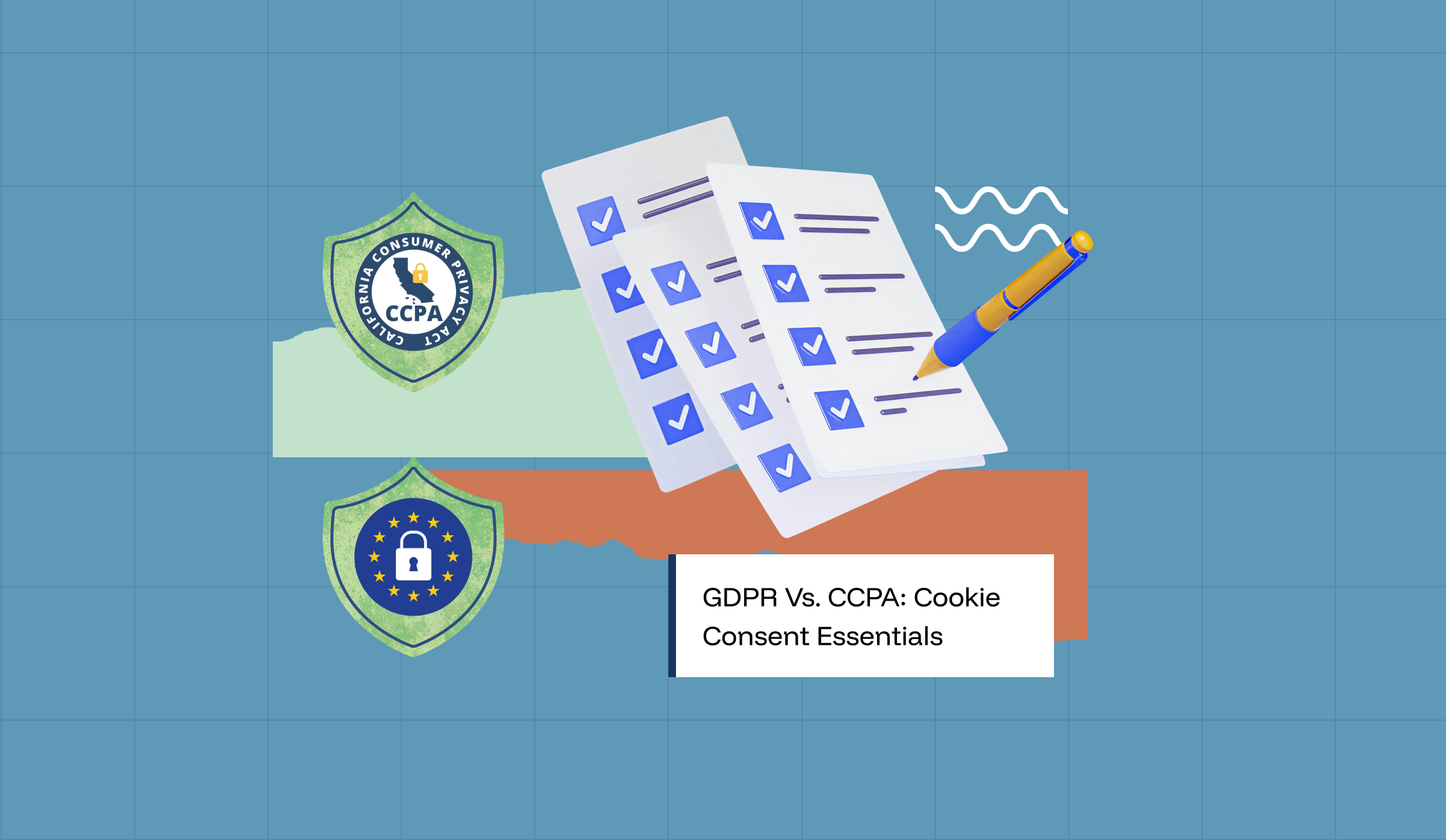
It's best to start with cookies when discussing the fundamentals of cookie consent. Cookies are small text files that websites use to remember your identity, track your activity, and improve the functionality of their sites. They can make browsing easier and more personal, but because they collect user data, they also raise privacy concerns. To address these concerns, privacy legislation such as the GDPR (General Data Protection Regulation) in Europe and the CCPA (California Consumer Privacy Act) in the United States were enacted.
Both regulations aim to protect personal data, but they approach cookie usage differently. In this guide, we’ll walk through how these laws work, what they require, how they differ, and what you can do to stay compliant. Let’s get started.
The General Data Protection Regulation (GDPR) is a European law that protects the personal data of people living in the European Union (EU) and European Economic Area (EEA). It doesn’t matter where your company is based; if your website collects or processes data from people in these regions, the GDPR applies to you.
Under the GDPR, cookies are treated as part of personal data processing, because they can identify a person directly or indirectly, for example, by recording IP addresses, device IDs, or browsing behavior. This means that websites must ask for user consent before placing any non-essential cookies on a visitor’s device.
The law draws a clear line between essential cookies and non-essential cookies:
For non-essential cookies, users must give explicit and informed consent before any data is collected.
This consent must be:
Importantly, under GDPR, consent must also be revocable; users should be able to withdraw it at any time as easily as they gave it.
The California Consumer Privacy Act (CCPA) protects the personal data of residents of California, USA. It applies to businesses that meet certain thresholds, such as earning more than $25 million annually, collecting personal data from 50,000 or more users, devices, or households, or earning half of their income from selling personal data.
While GDPR focuses on getting permission before data is collected, the CCPA emphasizes transparency and control after data collection. In other words, it gives consumers the right to know, the right to delete, and the right to opt out of having their personal data sold or shared.
Under the CCPA, cookies are considered personal data if they track, identify, or profile a user. If a website sells or shares cookie data with third parties for targeted advertising, it must provide a clear “Do Not Sell or Share My Personal Information” link.
Consent under CCPA is not required for most cookies, except when handling data from minors or particularly sensitive information. Instead, businesses must provide notice and give users the option to opt out.
Thus, while GDPR asks for opt-in consent before using cookies, CCPA mainly requires opt-out mechanisms after cookies are used.
Although GDPR and CCPA share the same goal, protecting user privacy, their methods differ significantly. The differences become clearer when we look at how each law treats cookies step by step.
In short, GDPR is about asking first; CCPA is about allowing users to say no later.
Through these differences, it becomes clear that while both laws share the same privacy principles, their operational approaches are opposite. GDPR emphasizes prevention and consent, whereas CCPA emphasizes control and transparency.
Building a compliant cookie system might sound complicated, but it can be broken down into simple, logical steps. These steps will not only help you meet legal requirements but also build user trust and show transparency in how your website operates.
Begin by identifying every cookie your website uses.
List what each cookie does, who sets it (you or a third party), and how long it remains active. Categorize each cookie into essential (required for basic functions) or non-essential (used for analytics or marketing).
A cookie audit helps you understand your data flows, identify which cookies require consent, and determine whether you are sharing personal information that might qualify as a “sale” under the CCPA.
For GDPR compliance:
For CCPA compliance:
A well-designed banner not only fulfills legal requirements but also reassures visitors that their privacy is respected, a small change that can greatly increase user trust. For a quick and hassle-free cookie installation that ensures your website meets GDPR, CCPA, and other privacy regulations, try Your Cookie App for Webflow.
Both GDPR and CCPA require organizations to prove compliance if questioned by authorities.
This means you should keep detailed records of when, how, and from whom you received cookie consent.
For GDPR:
For CCPA:
This transparency makes your compliance efforts credible and traceable.
Third-party cookies are placed by services such as analytics platforms, social media widgets, or ad networks. These cookies can pose additional risks since you may not control what data they collect.
To stay compliant:
By taking these actions, you ensure accountability even when external tools are involved.
Compliance is not only about legal checkboxes; it’s also about how users feel when they interact with your site.
A transparent cookie experience shows respect for your audience and strengthens your reputation as a trustworthy brand.
If your website receives visitors from around the world, it’s wise to adopt a flexible cookie strategy.
You can either:
This ensures that no matter where your users are located, their privacy rights are always respected.
Many websites unintentionally violate privacy rules due to small but avoidable mistakes. Here are some common ones to watch out for:
Avoiding these pitfalls keeps your website compliant and your visitors confident.
Both the GDPR and the CCPA were designed with one purpose: to give users control over their personal information. The GDPR takes a consent-first approach, ensuring that no data is collected before permission is granted, while the CCPA focuses on transparency and the right to opt out.
When businesses follow these principles, they do more than meet legal standards; they show responsibility, integrity, and respect for their users.
By designing a clear, compliant, and user-focused cookie consent process, you not only stay on the right side of the law but also strengthen your relationship with your audience. In the digital age, privacy is a foundation for trust, reputation, and long-term success. If you are a business and want to learn more about cookie consent, please do not hesitate to contact us.
1. What is the difference between GDPR and CCPA in cookie consent?
The GDPR mandates that websites obtain explicit opt-in consent before using any non-essential cookies, such as analytics or advertising cookies. In contrast, the CCPA emphasizes transparency and opt-out rights. Under the CCPA, websites can use cookies by default, but users must have the option to opt out if their personal information is sold or shared.
2. Do all cookies require user consent under GDPR?
No, only non-essential cookies require consent under GDPR. These include cookies used for marketing, analytics, and user tracking. Essential cookies, which are required for a website to function (such as login, language, or shopping cart cookies), do not require consent, but users must be informed of their use in the Cookie Policy. You can try cookie policy generator.
3. What exactly does "Do Not Sell My Personal Information" mean under the CCPA?
According to the CCPA, businesses that sell or share personal data, often via advertising cookies, must provide users with a clear "Do Not Sell or Share My Personal Information" link. California residents can click this link to opt out of having their personal information used for commercial or advertising purposes.